How to print remotely with Supremo
Using the Supremo Remote Print, you can start a print job from the remote computer you are controlling to a local printer. The remote printing is the ideal solution to print documents when you are out of the office, without having to first transfer the files to the PC you are working on.
The configuration is very simple.
In the Options tab of the Tools panel of the remote machine, click on the Install button under the option Install Supremo Printer Driver.
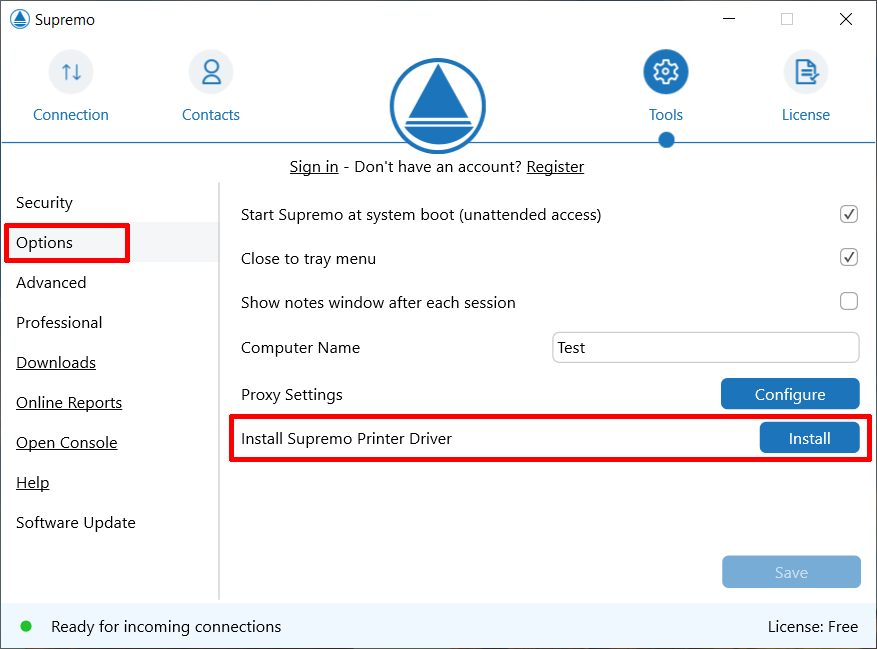
The Supremo remote printer will install in a few seconds and once the procedure is complete, you can open the document to be printed in the remote machine and start printing.
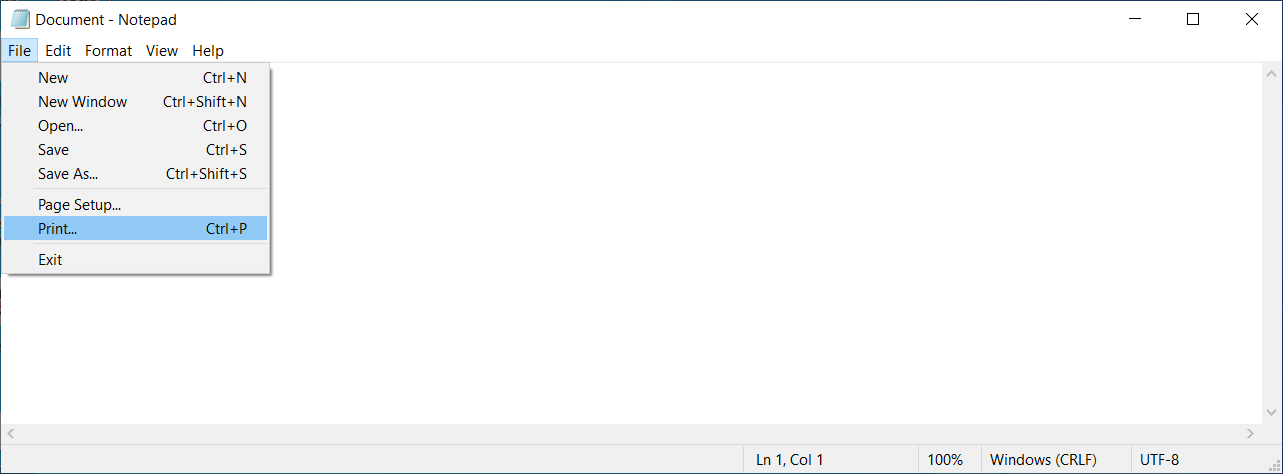
Select the Supremo Remote Printer from the list of available printers and proceed.
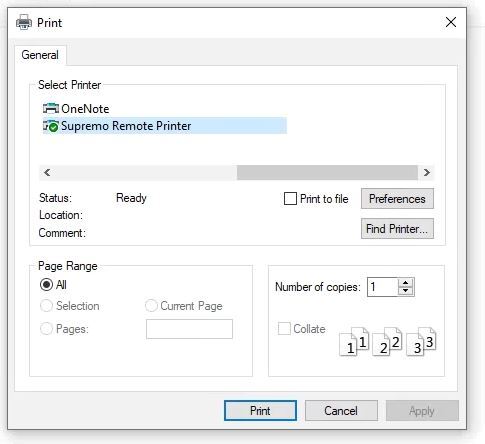
A .pdf file automatically opens at the end of the procedure so that you can print using your local printer.
The document is also saved in the Downloads folder of the local machine.
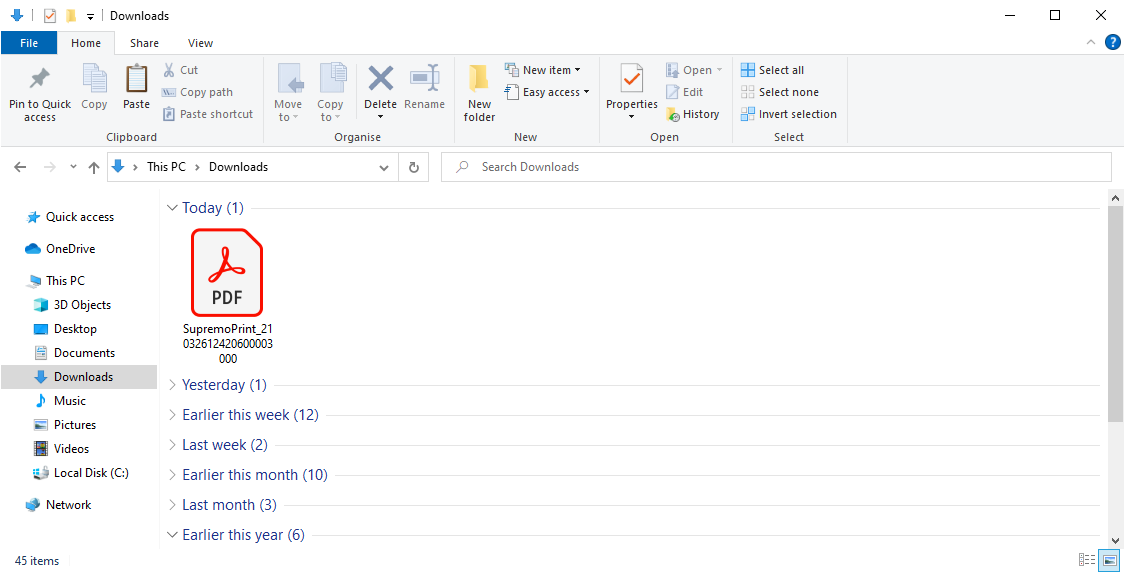
Remote Printing is currently available only for Windows.
Follow the procedure to print remotely with Supremo watching the video tutorial

 Français
Français
 Deutsch
Deutsch
 Italiano
Italiano
 Português
Português
 Español
Español