How to activate license on Supremo
The acquisition of a Supremo license allows you to use the product for professional purposes, from the moment of activation and for the number of months purchased, and to simultaneously control (even from different devices) the number of PCs indicated at the time of purchase (simultaneous sessions). The number of simultaneous connections can also be increased after activation, by purchasing additional sessions, or switching from the Solo plan to the Business or Professional plans.
After the purchase, you have to generate the activation code in your Reserved Area. This code must then be copied and pasted into the Supremo License section (at the top right of the main software screen).
You have to enter your license activation code only on the devices that must control (PCs from which remote connections are started; in the case of smart working, those at home) and not on those that must be controlled (PCs of customers you need to assist or, in the case of smart working, office PCs). Therefore, the license must not be entered in the remote PCs to which you want to connect.
With a Supremo license, which can also be used on an unlimited number of devices, it is possible to control an infinite number of remote PCs, the users of which can download the program for free and launch it.
The procedure for activating a license is really simple and it takes just a few seconds.
Once the purchase is complete, access your Reserved Area from the site.
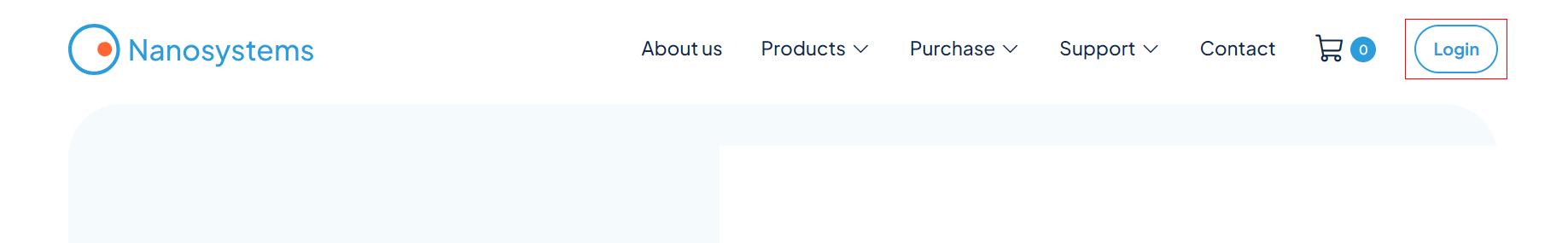
Login by entering the username and password of the account created by our website and used to purchase the license.
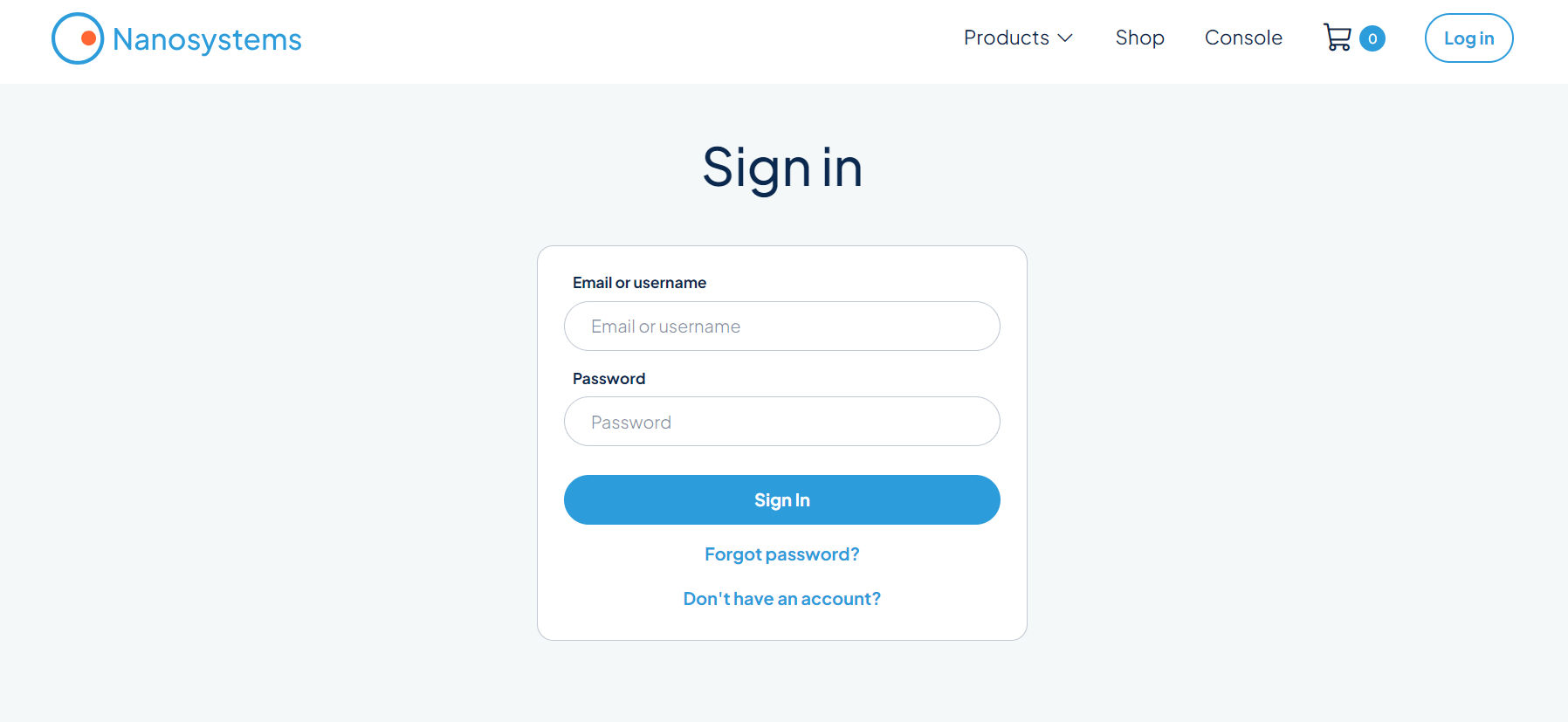
Click on your account icon at the top right of the web page.
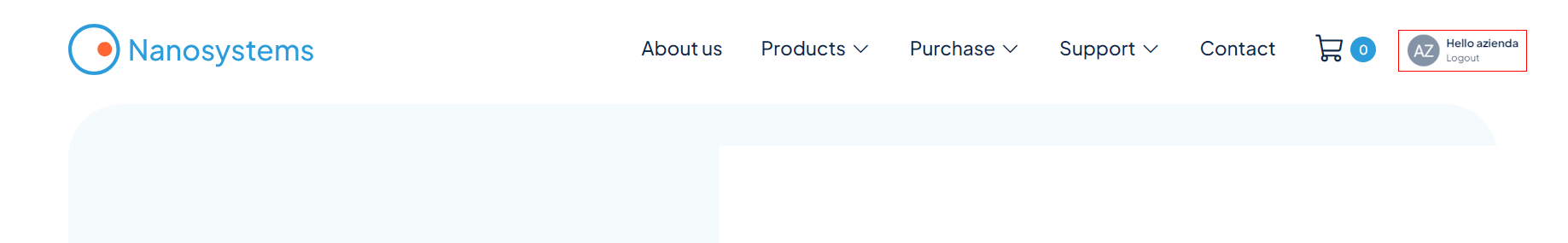
On the Licenses link you will find the license you purchased.
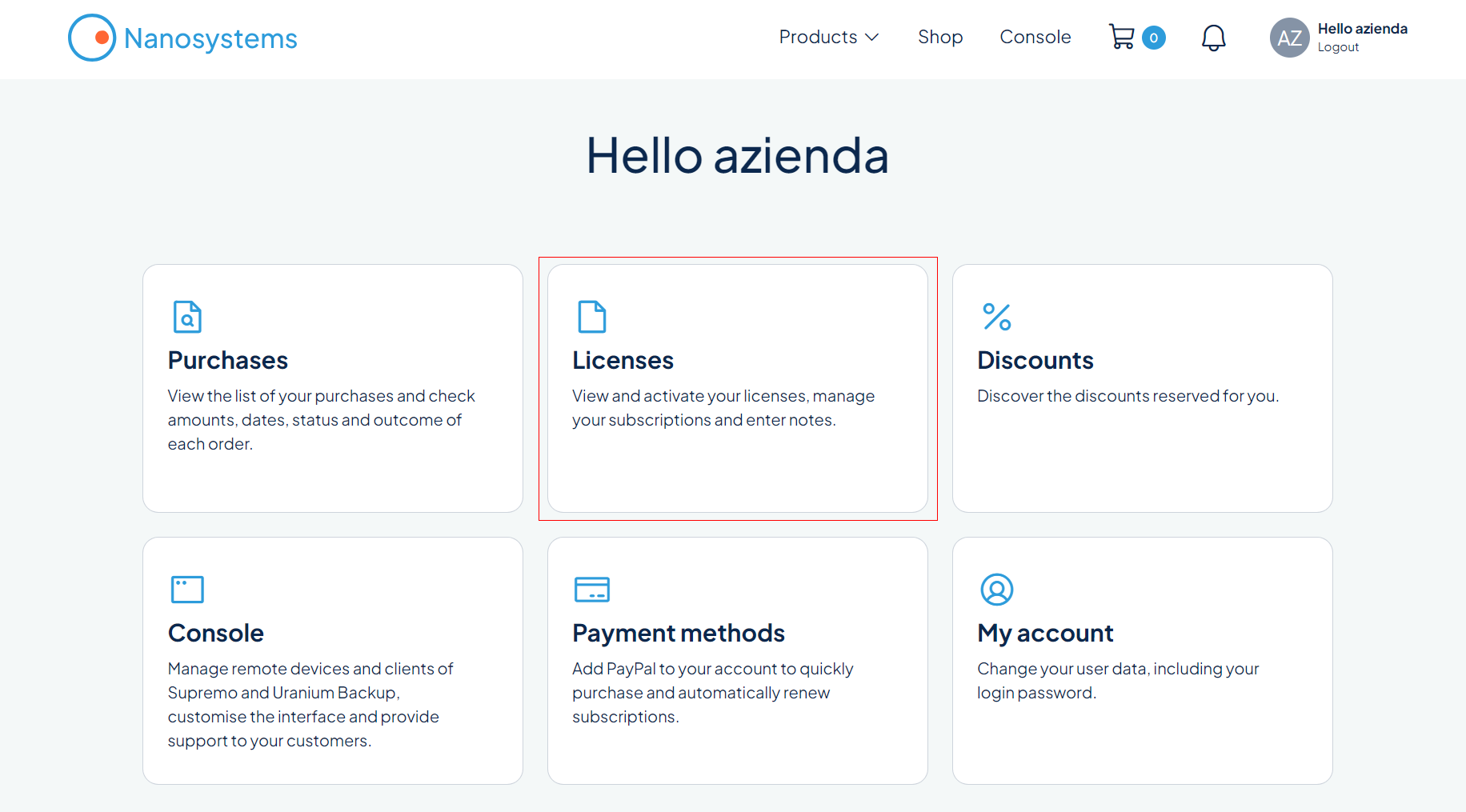
Click on Guided activation or Quick activation and copy the code that is generated.
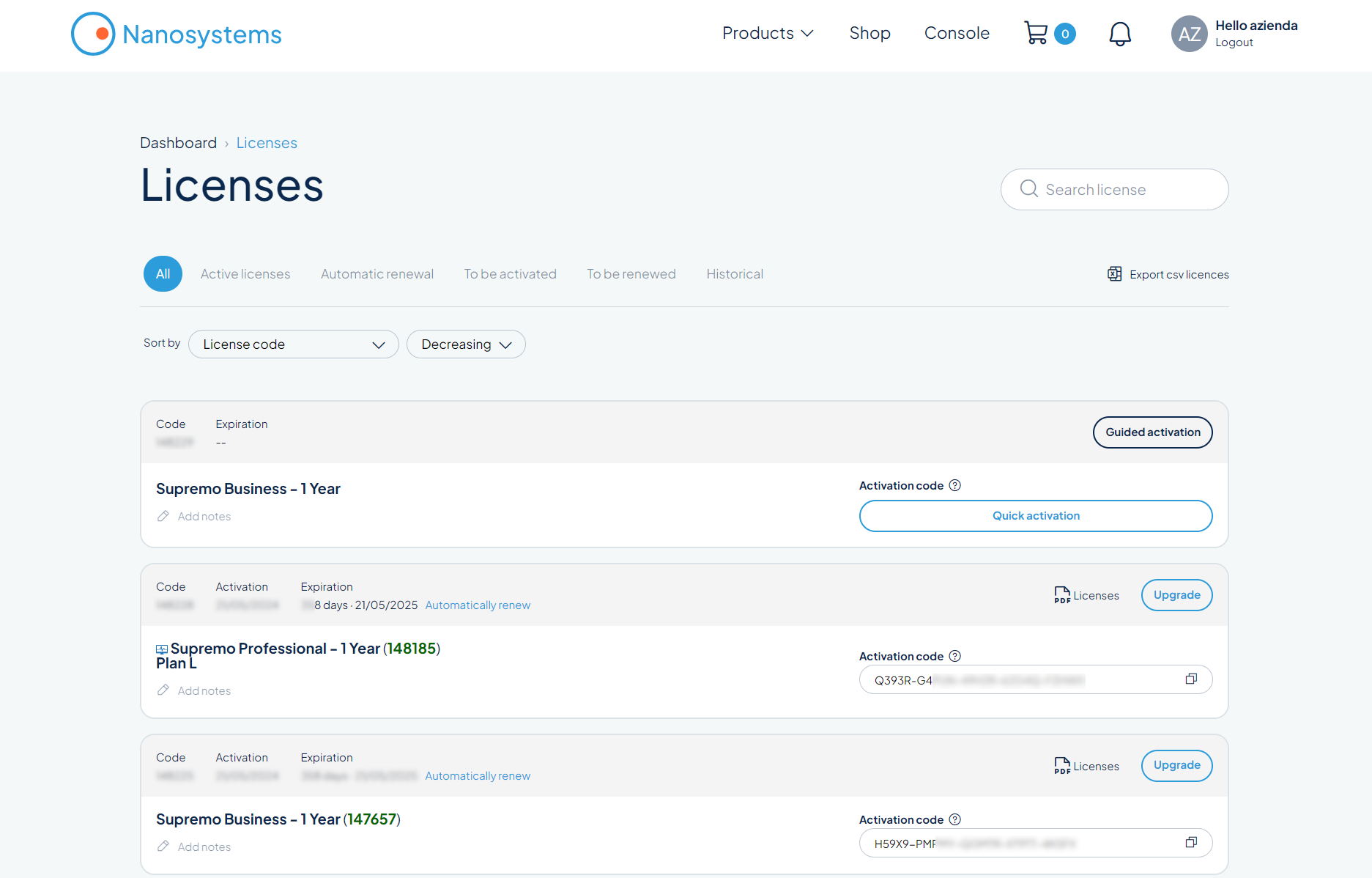
After downloading and starting the program, click on License at the top of the Supremo screen
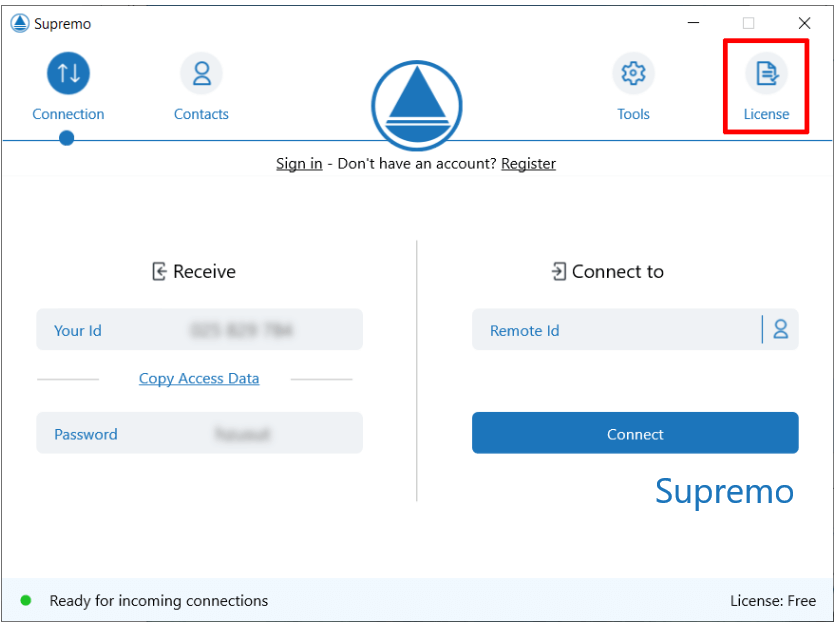
and enter the license number generated in your Reserved Area.
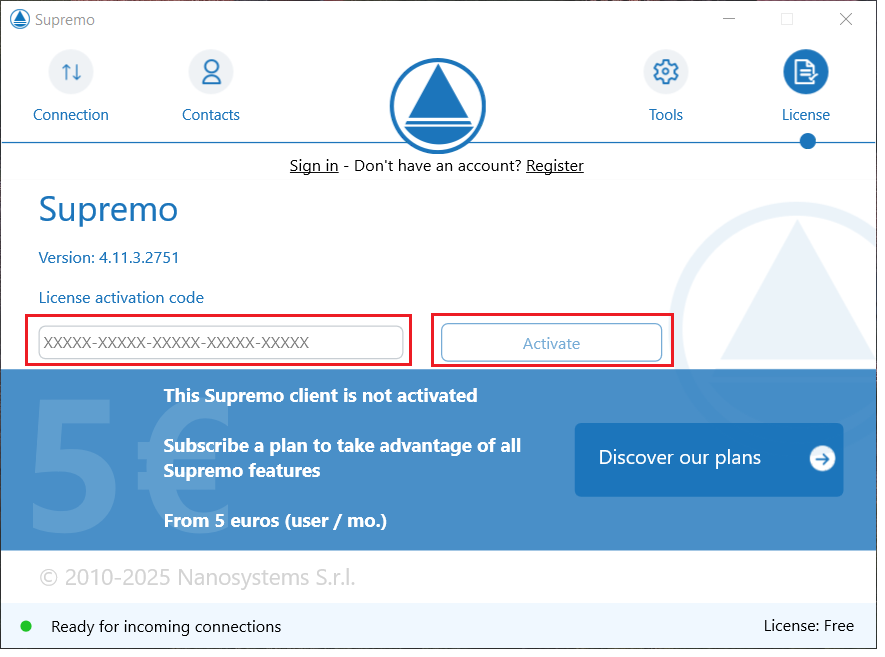
Once the code has been saved, you will see the expiration date of your plan at the bottom right.
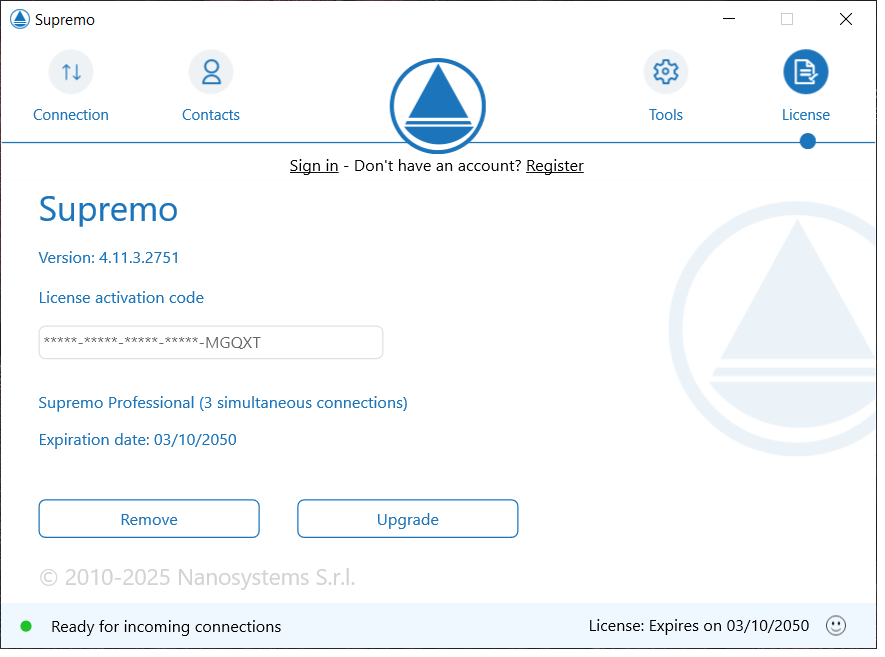
NB: the machine being controlled does not require a subscription plan. Therefore, the activation code must be entered only in the control PC, i.e. in the PC you are working on and from which you start the connections (in the case of smart working, the home PC).
To take full advantage of all the advanced features of Supremo, consult all the tutorials

 Français
Français
 Deutsch
Deutsch
 Italiano
Italiano
 Português
Português
 Español
Español