View and manage missing patches and updates
You can manage and check patch and operating system updates for the devices you monitor directly from the Console.
Before proceeding, you have to activate the devices and the Missing Patches functionality under the link Devices Activations.
At the Missing Patches link you can check the list of patches to be updated on the devices you are monitoring.
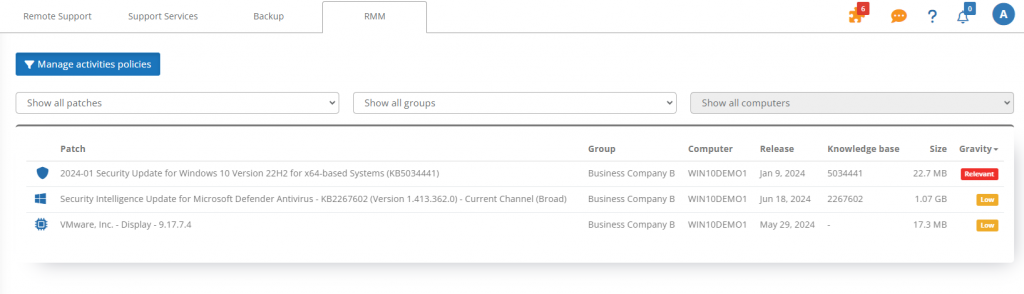
It is also possible to activate the automatic Windows updates on the devices you are monitoring, without having to connect remotely to the various PCs.
By clicking on Manage activities policies you can create an activity policy to set up automatic updates, entering the name of the policy and adding the option Update Windows automatically.
If you want Windows Updates to be set to all devices by default, you can change the standard policy directly.
To exclude certain devices from automatic updates, simply create a new policy, typing only the name and without entering Windows updates, to be assigned to these PCs.
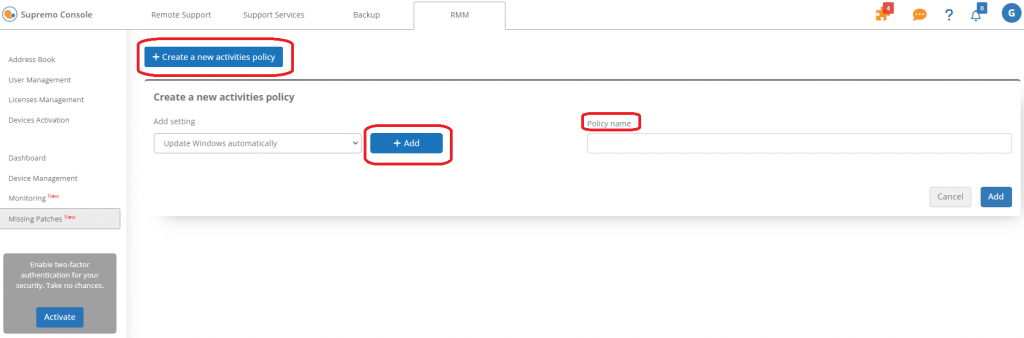
To associate policies with the various devices, click on the PC icon and add the devices by clicking on the appropriate button.
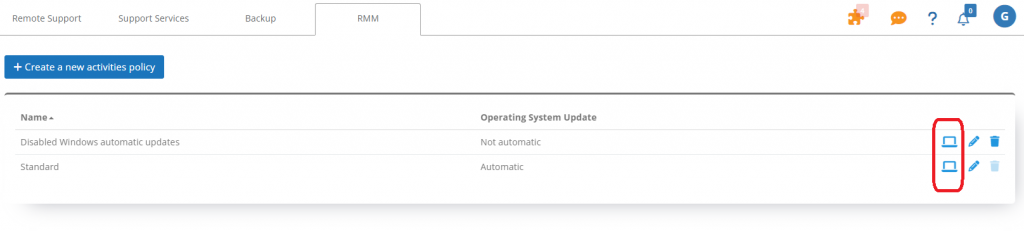
On the same page you can edit or delete policies.

 Français
Français
 Deutsch
Deutsch
 Italiano
Italiano
 Português
Português
 Español
Español