Share your licence with other users
With Supremo Professional you can remotely and encrypted assign your license activation code to remote devices.
This allows you to enable other users to use remote connections without having to share your plan key with them.
You can block the use of your license at any time, also remotely.
To proceed, you have to:
- login to the Console in the Tools – Professional section of the Supremo software
- activate your device in the Console on the Device Activations page
- select License Sharing
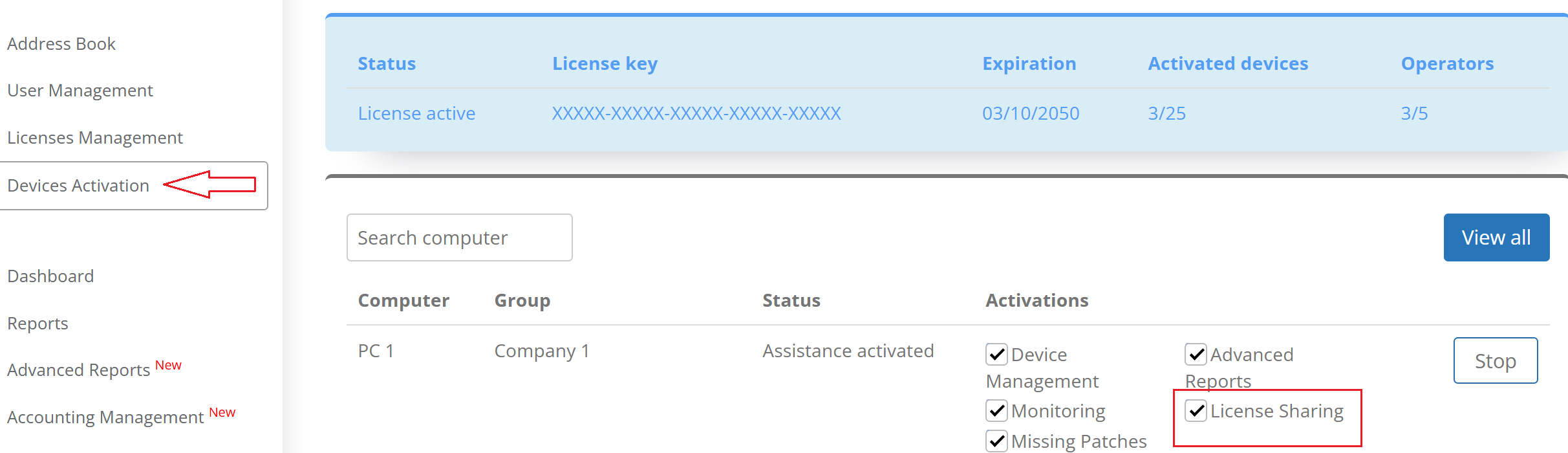
To remove a previously assigned license, simply uncheck the feature on the Device Activations page.
Attention: The remote device must have Supremo version 4.10.5.2240 or later.
The Professional login must remain active on the computer in order for the license to be used; if you log out or stop machine administration in the Console, the license is removed

 Français
Français
 Deutsch
Deutsch
 Italiano
Italiano
 Português
Português
 Español
Español