Check all the support requests managed by your Team
In Support Services – History, you can access the history of all the support requests received by your Support Team.
Here you will find a summary of:
- the requests closed manually by your operators after providing support to the customer who submitted it
- tickets that have expired as the deadline for resolution by your Team run out
The administrator can view all requests managed by the team, while the individual operator only views his own tickets or tickets managed by the group(s) to which he belongs.
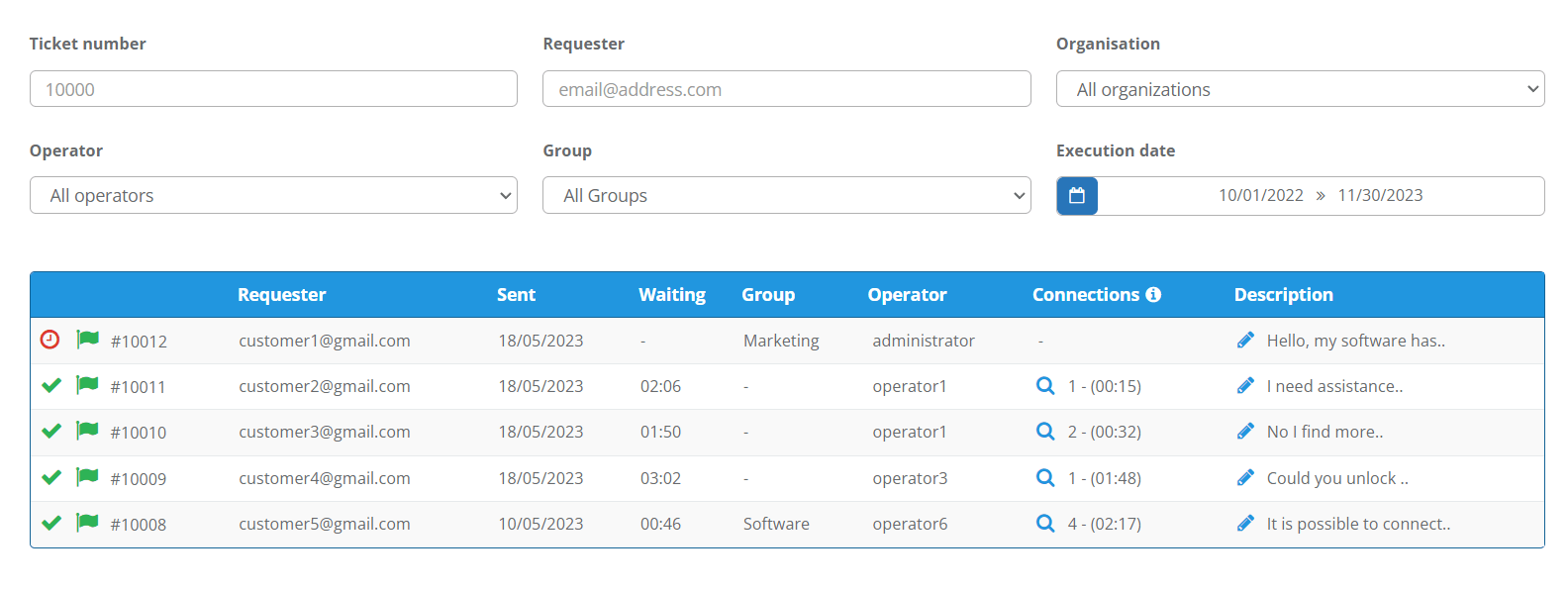
For each support request received, you can see the following information:
- the status (closed or expired)
- the assigned ticket number
- the priority
- the applicant (organisation or customer e-mail indicated when sending the request)
- the date the support request was submitted by the customer
- the waiting time that has elapsed since the support request was sent
- the operator assigned to the ticket
- the group assigned to the ticket
- the number and duration of Connections made to process the service request
- the description of the problem entered by the user
You can search by status, operator, group, and request date.
You can also export the search results to a .csv file.

 Français
Français
 Deutsch
Deutsch
 Italiano
Italiano
 Português
Português
 Español
Español