How to uninstall Supremo
Supremo doesn’t require installation to run and, for this reason, there’s no uninstallation procedure to perform.
macOS
To delete Supremo from your Mac, simply click on Tools, select the Advanced tab and click on the Uninstall button.
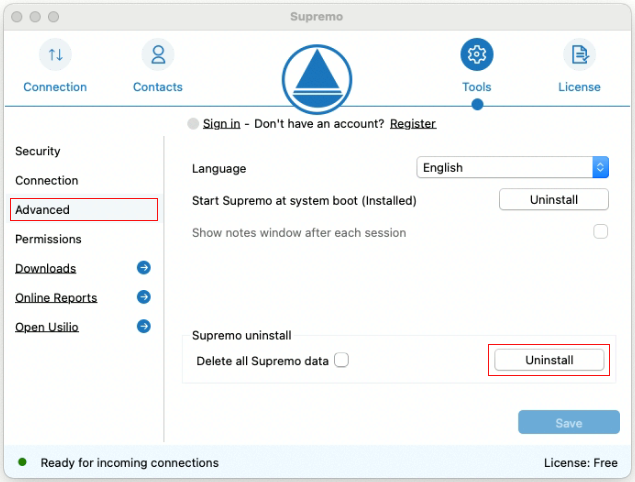
If you want to delete all Supremo data, settings and preferences already configured, select Delete all Supremo data
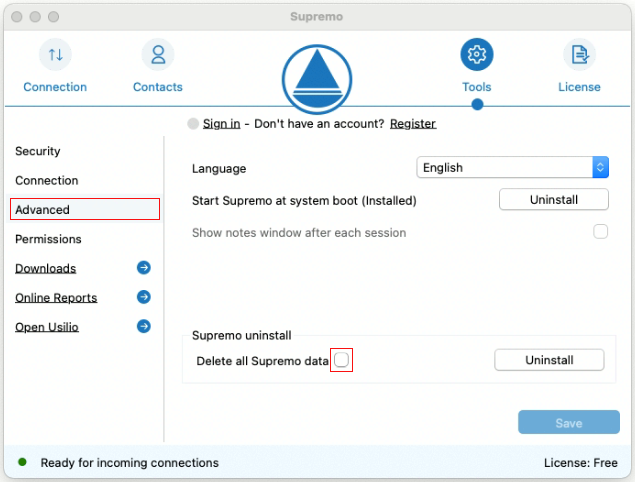
Windows
Just delete the Supremo.exe file and the application will be removed. You’ll be sure nobody will be able to remotely control your PC/server.
If you installed Supremo for unattended access, uninstall it from the Tools / Options section and close from the Taskbar before deleting the Supremo.exe executable:
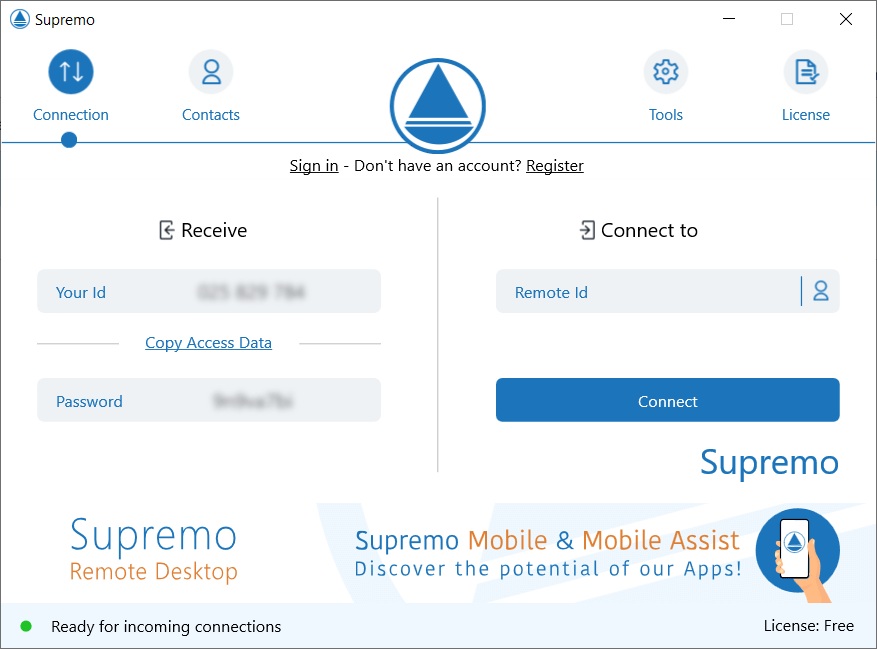
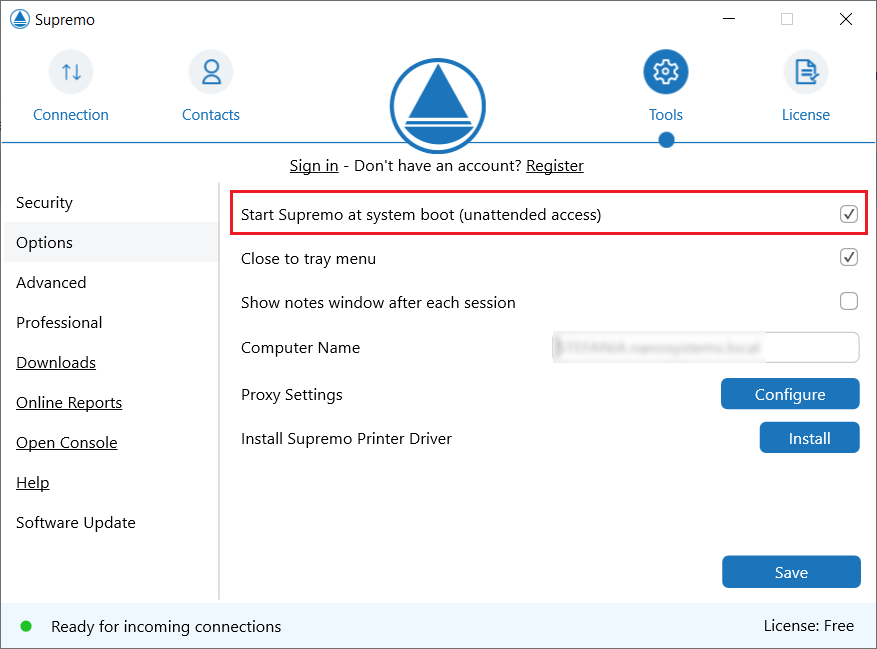
These uninstallation instructions apply to Windows XP, Vista, 7, 8, 8.1, 10, 11, Server 2003, 2008, 2008 R2, 2012, 2012 R2, 2016, 2019.

 Français
Français
 Deutsch
Deutsch
 Italiano
Italiano
 Português
Português
 Español
Español